Features & Usage Guide
Once your Airlinx account is set up and integrated with GoHighLevel (GHL) and Aircall, you can start making the most of its features for calls, SMS, tagging, and AI-powered insights.
1. Making & Receiving Calls
- Calls can be placed or received using:
- The Aircall Chrome Extension
- The Aircall Desktop Workspace App
- The Aircall Mobile App
- The Aircall Chrome Extension
- Linked Aircall numbers will automatically sync call activity with the contact record in GHL.
2. Call Features in GHL
All call events appear in the Conversation section of the related contact:
- Inbound Calls
- Outbound Calls
- Missed Calls
- Voicemails
- Call Recordings (if recording is enabled in Aircall)
This ensures a full communication history is visible within GHL.
3. Contact Sync
After each inbound or outbound call ends, Airlinx checks for the contact in GHL.
- If the contact exists in GHL → The first and last name are synced to Aircall, updating the Aircall contact record.
- If the contact does not exist in GHL, but exists in Aircall → A new GHL contact is created using the available first/last name from Aircall.
- If no contact exists in either GHL or Aircall → A new GHL contact is created with the phone number only.
This ensures that Aircall always reflects the most accurate contact details already managed in GHL.
4. Adding Tags & Notes
- After each call, users may be required to add tags and notes.
- Tags are synced to GHL and added to the contact with the prefix “Aircall -” (e.g., Aircall – Follow Up).
- Notes appear in the Contact’s Notes section.
5. AI Features (Optional)
When enabled in Aircall, AI enhances call data by automatically generating:
- Call Summaries
- Suggested Actions
- Full Transcript
Where they appear in GHL:
- All AI outputs are added as Notes under the contact record.
6. SMS Messaging
- With a custom SMS provider set up in Airlinx, you can send and receive SMS messages between Aircall and GHL.
- How it works:
- Outbound SMS → sent from GHL using mapped Aircall numbers.
- Inbound SMS → synced back to the contact’s conversation history in GHL.
- Outbound SMS → sent from GHL using mapped Aircall numbers.
7. Multi-Location Connectivity
Airlinx now supports connecting a single Aircall account to multiple GHL locations.
How it works:
- One Aircall account can be mapped across different GHL sub-accounts or locations.
- Call activity, SMS, tags, notes, and AI insights are automatically routed to the correct GHL location based on the linked Aircall number.
- This allows agencies or businesses managing multiple brands, branches, or regions to streamline setup without needing separate Aircall accounts.
Pricing & Subscriptions
- All subscriptions start from the Basic plan (1x GHL location).
- As you add or remove GHL locations, your plan automatically upgrades or downgrades.
- Upgrades are prorated and charged instantly, so you only pay for the time remaining in your billing cycle.
- Downgrades are applied as credits toward your next subscription renewal, ensuring you never lose value.
You’re Ready to Work Smarter
With setup complete and features enabled, Airlinx ensures:
- Call activity (inbound/outbound/missed/voicemail/recordings) is fully visible in GHL.
- Tags, notes, and AI outputs enrich the contact record.
- SMS and calls are unified inside the conversation timeline for complete visibility.
For more information, feel free to email us at support@blackbull.ai